When I kicked off the process of building Start With Lauren, I realized almost immediately that I needed to find a solution for storing photos and videos. I consider myself an organized person but when it comes to digital files, I’m far from it. Off the top of my head, I have files stored in the following places:
- Dropbox
- Google Drive
- iCloud
- My work computer
- 2 old computers that don’t work anymore
- 2 external hard drives
- Some random thumb drives
I knew I needed a solution to start taking control of this digital clutter. I focused on photo and video storage first so I would have centralized location(s) for all of my blog content.
In this post, I will outline the different services I checked out for photo + video organization and which one(s) I recommend using for your needs.
Storage size: Photos (unlimited for Prime members, 100 GB for $11.99/year for non-Prime members), Video (5 GB free for Prime members)
Upgrades: 100 GB storage for $11.99/year, 1 TB storage for $59.99/year
App: Yes, You can set automatic backups for all of your photos or certain folders. Your Amazon photos folder will sync with your devices.
Best option for: Photo storage for Prime members, People who print a lot of photos, Video storage (online)
If you have an Amazon Prime membership, you should use Amazon Prime Photos. It has unlimited photo storage and a user-friendly app for backing up your photos.
For non-Prime members, 100 GB of storage is quite a bit of photo storage (approximately 33,000 photos). Unless you are planning to save thousands of photos, or print lots of photos, there are cheaper options out there for storage.
Prime photos also offer the cheapest photo prints out there. If you print a lot of photos, this is an excellent choice.
2. Dropbox
Storage size: 2 GB for a free account, you can get up to 16GB through referring your friends to Dropbox
Upgrades: Dropbox Plus: $8.25/month for 1TB of storage, Dropbox Professional: $16.58/month for 2TB of storage
App: Yes, you can work offline and your Dropbox app will backup and sync all of your changes when you are back online
Best option for: People who want an all-in-one storage solution and syncing across devices
If you are looking for a storage solution for files, photos, videos, and more, Dropbox is the best solution. I have been using Dropbox for years for file storage. While its not the cheapest option for upgrades (about $40 more per year than the same amount of storage in Amazon Photos), Dropbox’s syncing capabilities are easier to use than Amazon and is a great all-in-one solution.
3. iCloud
Storage size: 5 GB (free)
Upgrades: 50 GB: 99 cents/month, 200 GB: $3.99/month, 1TB: $9.99/month
App: Automatic backup and syncing in settings for iPhone users
Best option for: Dedicated iPhone users
iCloud is a bit of tricky choice when it comes to photo and video storage because iCloud accounts are not strictly meant for photo/video backups, they are used for backing up EVERYTHING on your phone. Personally, I blew through the 5GB of free storage and reached the limit for the 50GB plan when I tried to use it for backing up my apps, photos, and videos.
With this in mind, I do think iCloud is a good plan for someone who wants to back up everything from their phone in one place but is not the best choice for overall phone/video storage. If you plan on doing other things with your photos such as making prints or making particular folders for events or by type, there are better selections out there.
Storage size: 15GB free
Upgrades: 100 GB: $1.99/month, 1TB: $9.99/month
App: Yes, backups and syncs
Best option for: Google Drive Addicts
Google Drive is an amazing tool for doing work online, that is for sure. However, when it comes to photos and videos, this app isn’t my favorite. It is easy to use but I find the all-in-one features on Amazon Photos to be superior. Google Photos upgrade plans are shared across all Google Drive applications so, if you use a Google Drives extensively and save a lot of docs or presentations online, this might be the right storage solution for you.
5. Shutterfly
Storage size: Unlimited for photos as long as you place an order every year
Upgrades: Shutterfly Video Premium: $49.99/year (1 GB maximum per video which is about 15 minutes), Shutterfly Annual Print Plan: $29.99/year to save 30% on photo prints
App: Yes, can enable backups and syncing manually or automatically
Best option for: A backup for photo printing
Shutterfly isn’t the most affordable option for overall photo and video storage. They don’t have the cheapest print prices (even with their Annual Print Plan) and their Video Premium Plan notes that they “may” limit a users monthly video uploads to 20GB which isn’t reassuring. The one reason I’m including Shutterfly in this roundup is they have really good sales and its worth keeping an account with them, especially around the holidays, if you are planning on giving any photo related gifts.
Overall thoughts and selections: After analyzing all the options, I determined Amazon Photos was the best solution for me and my Photo needs. I’m an all-around photo services user and do print photos for DIYs. I’m also a Prime member so this was the ideal choice. I will keep my Shutterfly account for their seasonal deals and my Dropbox account for other file backups as I love the Dropbox application for syncing on Macs.
One decision I did make from this process was that I did not want to backup my videos online. For the amount of hours I’m planning on filming for Youtube, none of the online services were the economical choice (1TB holds about 500 hours of videos). Also, you can get a 1TB external hard-drive now for a really affordable price! This is the one I purchased on Amazon. It’s only $45 dollars and will last me a good, long while as I plan to use it exclusively for my video footage.
I hope this post helps you determine the best photo and video storage solution for your needs. Let me know down in the comments how you store your photos and videos, and if you’d be interested in a follow-up to this blog showing how my folders are organized and structured.
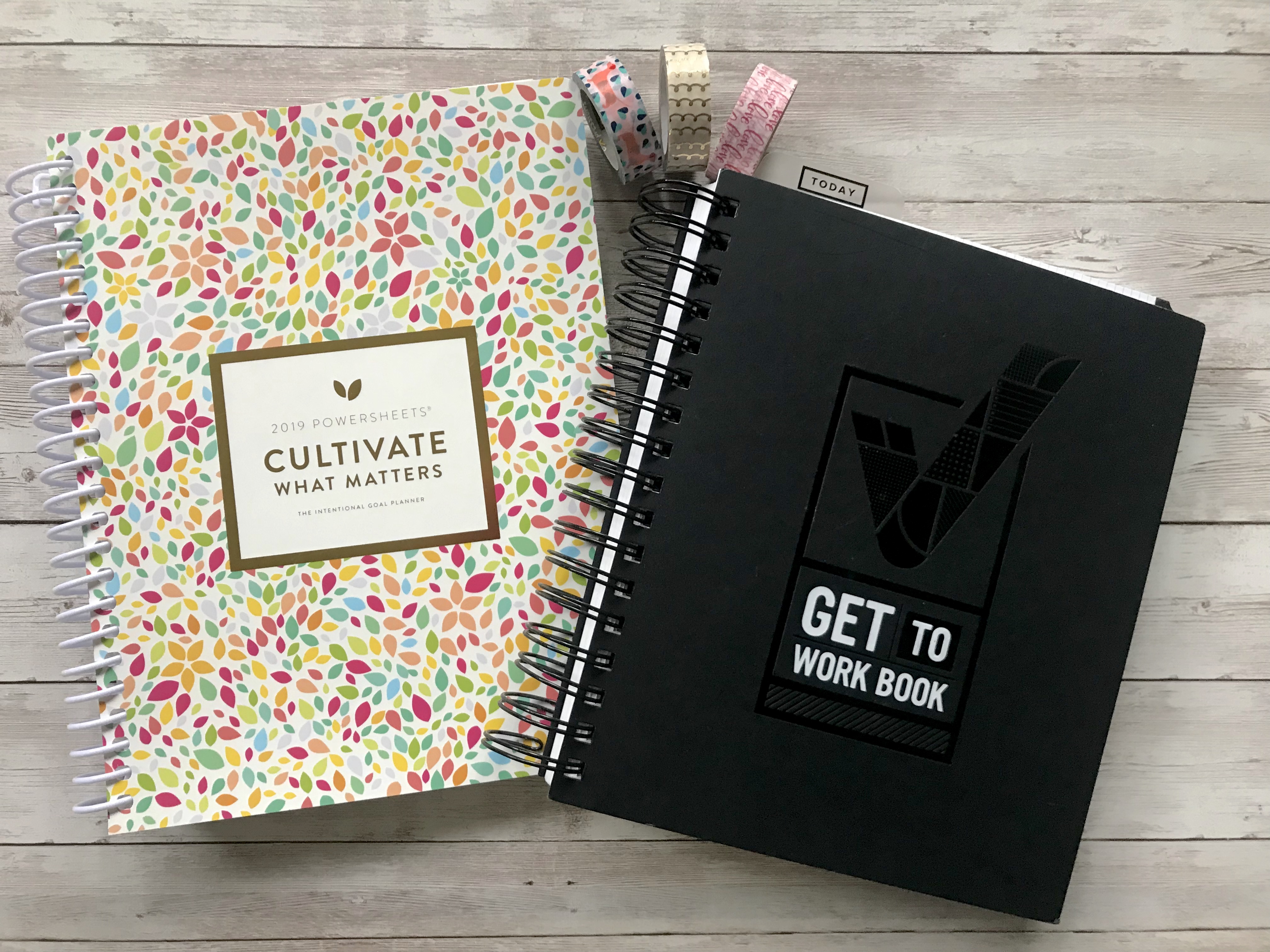


Hi Lauren, This was so helpful! I didn’t even know about Amazon offering this service. Since I am prime member, it sounds like a good solution for me too. I also have shutterfly, and I use the external hard-drive as well. Thank you for sharing!
It’s a really great option! I had no idea Amazon had a photo backup service until I started digging into this.
I went through a similar evaluation process when I realized just how many pictures and videos I had a mere three months into my baby’s life. I ended up making the same decision you did, to use Amazon for photos and a hard drive for video. Good to know that someone else came to the same conclusion, makes me feel like it was the right choice.
Thanks for sharing 🙂 I’m glad to hear someone else had a similar experience!